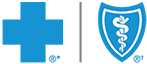Each year, shoppers buy more online than in stores. Unfortunately, the ease and convenience of online shopping opens the opportunity for cyber-criminals to take advantage of unsuspecting online shoppers.
Online shoppers are targeted using emails and advertisement scams that offer things like promotions, refunds and coupons—and some can be very sophisticated. Luckily, many cyber threats are avoidable if you do your due diligence before making a payment or entering any payment information.
To stay safe when shopping online, we recommend the following safety tips.
Be smart when choosing a website.
It’s easy for fraudulent businesses to appear reputable with an attractive website. Avoid sites with weird web addresses or ones that fill your screen with multiple pop-up windows. Look for customer service and return or exchange information and read the privacy policy to ensure your personal data isn’t sold to any third parties. As an example, check our privacy policy.
Trust your gut and stay away from websites that ask too much personal information. You may also consider helping others by leaving a review on Google or Yelp based on your experience.
Shop secure sites only.
Before entering any personal or financial information, always verify that the website is legitimate and secure. The easiest way to tell if a site is secure is to look for the ‘s’ at the end of ‘http’ in the site address. Hypertext transfer protocol (https) works in conjunction with a technology that encrypts incoming and outgoing data, so your personal information stays safe. You can also look for a padlock symbol in the URL bar.
Don’t fall for scams.
Phishing is the malicious practice of using emails to lure you into disclosing personal information. Avoid responding to suspicious emails, especially those asking you to click on a link or open an attachment. Remember that legitimate businesses won’t ask you for information via email.
In addition to sneaky email scams, beware of links to deals on social media that sound too good to be true. If you’re really tempted by an offer, do some research to find out if anyone else has tried to take advantage of the deal before clicking.
Consider the connection and device.
You should avoid using public WiFi or hotspots when online shopping. These connections are not always secure and don’t encrypt your data, which makes it easier for hackers to access your information and puts you at risk for credit card fraud.
You should also avoid making online purchases on public computers and on your mobile device or smartphone, which aren’t equipped with the necessary anti-virus software that protects you from malware. Furthermore, most smartphones come with GPS, which can help attackers track and trace your location if you don’t have the correct privacy settings enabled.
If you are using a mobile device, be sure it’s password protected, especially if you use your phone as a mobile wallet. You can also protect your mobile device with a personal virtual private network (VPN) that encrypts all data going in and out of the device while blocking access to hackers.
Be wary of apps.
Apps make everything more convenient, including stealing your private information. Only download shopping apps from a reliable source like the Apple App Store and Android Market. Pay attention to the permissions requested by the app. If you see something that doesn’t make sense, like access to your contacts, don’t allow the app access to it. Reading app reviews before downloading is another way to identify suspicious activity.
Skip the debit card.
Stick to credit cards when shopping online or purchasing one of our individual health plans or travel insurance. Because debit cards are linked to your bank account, there is a higher risk your information will get into the wrong hands. Credit cards offer more protection and less liability if your card number gets stolen.
On this note, you also shouldn’t store your credit card information online. As convenient as it may be, you’re putting your information at risk of fraud if the company suffers a data breach and customer credit card information is stolen.
Update your software.
Updating your software is one of the easiest things you can do to protect your information. Software updates are often released to help improve security and fight new attacks that are being developed constantly. It’s also important to update your web browser. Running outdated browsers puts your personal information at risk of being stolen or destroyed by cyber-criminals. Another way to protect yourself and keep your machine virus-free is to use up-to-date security software.
Check your statements.
You should check your credit card and bank statements regularly, regardless of whether you’re an online shopper or not. Contact your credit card company or bank if you suspect an unusual or fraudulent transaction.
Learn more
Learn more about how Alberta Blue Cross® uses an integrated and proactive approach to fraud prevention here.
Sources:
Acceo tender retail – Ten ways to protect yourself when shopping online.
SafeWise – 10 Cybersecurity Tips for Online Shopping.
Go Safe Online – Protect Yourself With These Tips When Shopping Online.