It’s common to forget your password. Don’t worry. We’ve made changing your password easy—just follow the steps below.
Here’s how you can change your forgotten password.
- Select “Forgot your password.”
- Fill in your login ID and email address, then click “Next.”
- Answer your security question, then click “Next.”
- Create your new password that’s eight to 50 characters with at least one number and one letter. Click “Next” after you’ve entered your new password.
- That’s it! You’ll receive an email confirming that your password has been updated.
To avoid this from happening again, check out our ways to create a secure, memorable password.

If you’re still experiencing difficulties, contact us toll free at 1-800-661-6695.


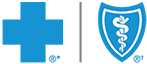
Also I cannot access your phone number on line. The number is out of service.
Hi Leona, we’ve sent your information to our Customer Services team. They will be in touch!
Hi Leona, we’ve sent your information to our Customer Services team. They will be in touch!
How about forgetting your password and the answers to the security questions? oops
Hey there 🙂 you can call our customer services for support on that! 1-800-661-6995 Thanks
The answer to my security question is in another country’s language, which makes it impossible for me to answer. What should be done in this situation? I’ve called and customer service said they can’t help me without an answer.
Hi there, please email us at connect@ab.bluecross.ca with your member ID and password and we can look into this for you.
Hello,
I am a provider at a dental clinic, and for some reason my password had been changed and I have been locked out of my portal. Just wondering if I could get some assistance with this please.
Hi Jenna, please give our customer service team a call at 1-800-661-6995 and they will be able to assist you with this. Thanks!