The new document upload feature on the Alberta Blue Cross® member site and Alberta Blue Cross® My Benefits app make it even easier to submit your physician’s written order, consent to disclose and power of attorney documents.

From the website (either on your desktop or mobile device), all you have to do is
1. take a picture of your document,
2. sign in to the member site,
3. click Your profile and select Document upload from the drop-down menu,
4. select the type of document you wish to upload (and select patient and product or service if necessary),
5. click Choose File and find your photo, and
6. hit Upload.
If you’re using the app, simply
1. take a picture of your document,
2. sign in the app,
3. select Document upload from the home screen,
4. select the type of document from the drop-down menu (and select patient and product or service if necessary),
5. click the picture icon to find your photo and enter the date the document was issued, and
6. hit Upload.
Want to upload a physicians written order?
Once you receive a physicians written order, you can upload it to your account so it’s there when you’re ready to submit your claim. In most cases, your uploaded physician’s written order will update almost immediately, (while a content to disclose and power of attorney will take approximately two business days to update.)
When submitting your physician’s written order, you must choose the service that your written order is for. Some of these services include
• acupuncture;
• massage;
• physiotherapy;
• psychology;
• chiropractor;
• speech therapy;
• ear molds;
• hearing aid accessories;
• hearing aid batteries, chargers, or testers;
• hearing aid repairs and adjustments; and
• hearing aid purchases.
If your physician’s written order does not fall into one of these 11 categories, choose “other” and then upload the written order.
If you are submitting a physician’s written order for a previously rejected claim that was submitted by you (and not your provider), the claim will automatically be reprocessed—you don’t need to resubmit your claim.
Document upload is not for receipts
Please don’t use the document upload feature to send in receipts for a new claim or a previously submitted claim—this may result in your claim not being processed.
Questions?
If you need help uploading your document, please reach out to our Customer Services team toll free at 1-800-661-6995.

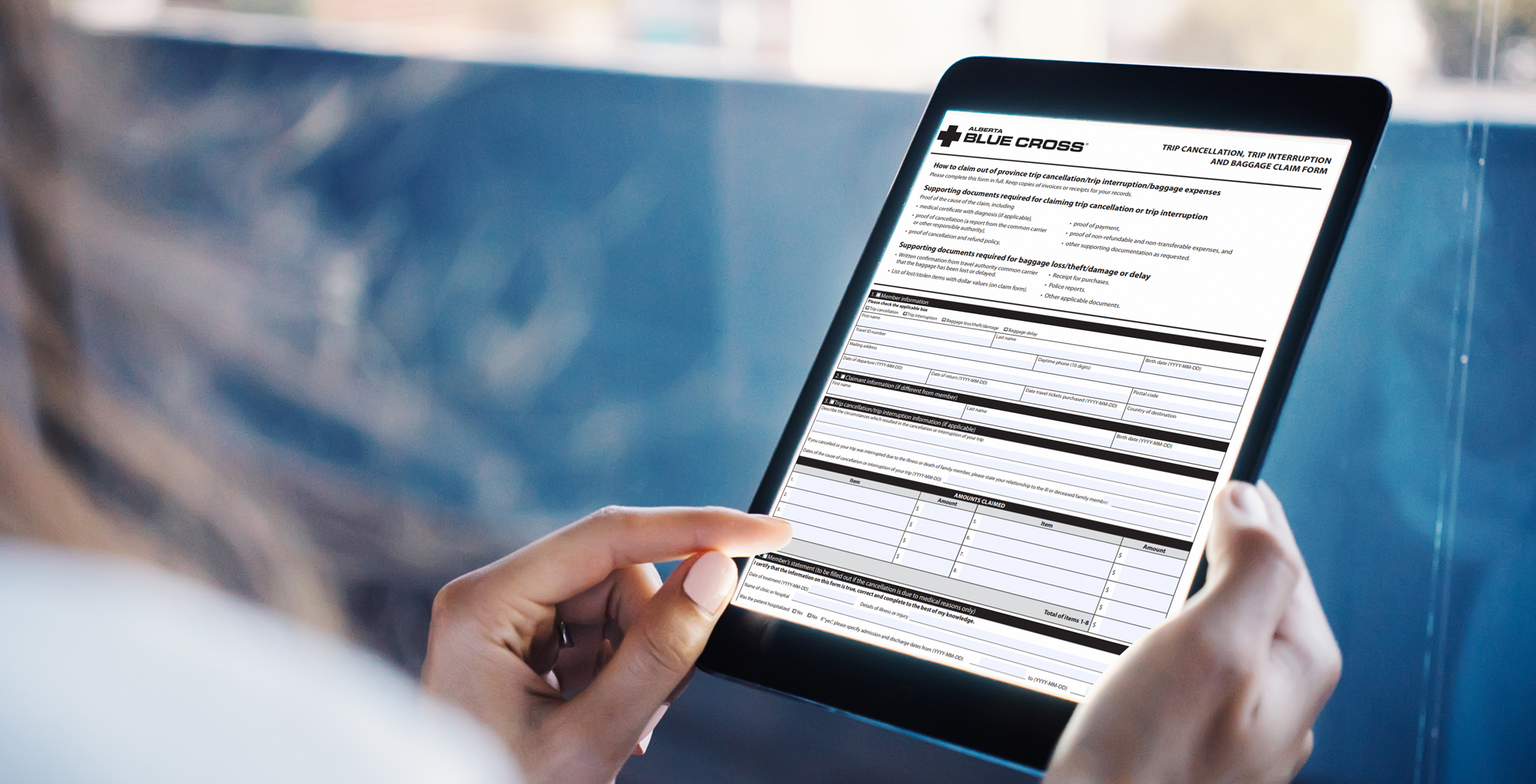
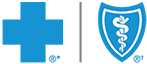
I don’t want to upload doc’s from my phone. Please provide instructions from a scanner.
Hi Doreen,
Thanks for your comment!
Instead of taking a picture, you can scan in your document and the rest of the instructions will be the same.
Let us know if you have any other questions.
Hi Marge, thanks so much for reaching out. We suggest a quick phone chat with a specialist to help answer your questions, please give us a ring here: 1-800-661-6995. Thank you 🙂
Dear Alberta Blue Cross
How do I access prescription drugs costs portions paid for by Alberta Blue Cross and portion paid for by myself for Richard and Patricia Rutherford
From January 02 2019 to January 02 2020
Thanks
Richard Rutherford
Hello Richard, please contact us at 1-800-661-6995 and we will help direct you. Thank you.
Hi I need my tax return 2019 please.thanks
Hi there, you can contact us at 1-800-394-1965 to request this. Thanks!
If my dr prescribes messages will you cover it? Is there a limit as to how many?
Hi Lynn, we will need a bit more information in order to answer your question. Please contact us at 1-800-394-1965. Thank you
Hello, I’d like to print out a list of my payments for the year 2019 for income tax purposes
Hi Florence, we can help with that 🙂 Please contact our team at 1-800-394-1965
Is there a physician written order form template on your website that my physician must complete?
Hi Jason, we don’t have a template for the Physician Written Order but your doctor will be able to provide one. Thank you!