Has Alberta Blue Cross® asked you to provide additional information related to a claim you’ve submitted? It could be a statement from another carrier, missing documents or a breakdown of a receipt.
Don’t worry! We’ve added an easy-to-use feature to our member site—making sure it’s a quick process. You can now upload a receipt or statement to support any existing claims.
Here’s how it works.
- Go to ab.bluecross.ca and sign in.
- Enter your login information.
- Select “Document upload” from the “Profile” drop-down menu.
- Select “Receipt/statement” from the “Type of document” drop-down menu.
- Choose “I’d like to upload receipts to support my previously submitted claim.”
- Upload your document by selecting “Choose file.” Check out the “What can I upload” section to make sure your document can be uploaded.
- If you have more than one document to upload, select “Add another file.”
It’s that easy. For fast service, make sure your documents are clear and legible.
Questions?
If you need help uploading your document, reach out to our Customer Services team toll free at 1-800-661-6695.


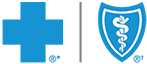
Can I get a receipt submission from the past?
Hey Cathy, you can download a statement by signing in to the member site. Here is a how to guide for doing so Help | Claims history (bluecross.ca). If you have any issues or questions along the way, please contact our customer services team directly at 1-800-661-6995