Updated as of January 2025.
Some medical expenses, such as plan premiums and medical expenses that were not reimbursed, may be eligible as a tax deduction. Here’s how you can check what was paid by your plan and find claim receipts.
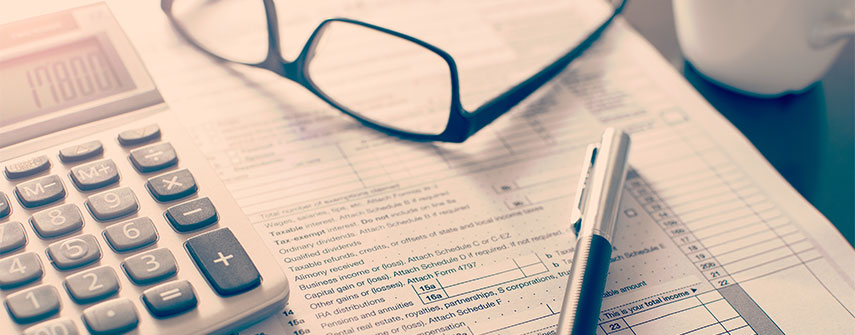
How to view your health and dental claims report
If you’re on an employer-sponsored group plan, have an individual health plan or are on certain government-sponsored plans (Group 1 or 66), you can check the total amount of claims you’ve submitted for the previous year. The unpaid balances for most health and dental expenses can be claimed as a medical deduction on your income taxes, providing you meet the overall threshold required. You can confirm exactly what is eligible by checking the medical deduction section of the Canada Revenue website.
- Sign in to the member site at members.ab.bluecross.ca.
- In the menu at the top of the page, click Claims.
- Choose Claim totals report from the drop-down menu.
- Enter a date range, select all or a specific individual and click Generate report.
- You can request a mailed copy by clicking on the link under the Generate report button.
How to get a tax receipt for premiums paid for individual health plans
If you have an individual health plan, you can also get a tax receipt for premiums paid. Premiums paid for health and dental benefits may be claimed as a deduction for income tax purposes if you meet the overall threshold for medical expenses to be claimed. Make sure you’re signed in to your individual plan to obtain your premium receipt.
- Sign in to the member site at members.ab.bluecross.ca.
- Click Account.
- Select Receipt of payments from the drop-down menu.
- Enter a date range.
- Click Generate receipt.
You can request a mailed copy by selecting the checkbox before the Generate report button.
Note: If your individual plan premiums are being paid by a third party, such as an employer, you will not be able to access this feature.
How to get a tax receipt for premiums paid for government-sponsored plans
If you have a government-sponsored plan Non-Group (Group 1) plan, you can also get a tax receipt for premiums paid. Premiums paid for health may be claimed as a deduction for income tax purposes if you meet the overall threshold for medical expenses to be claimed.
- Sign in the member site at members.ab.bluecross.ca.
- Click Account.
- Select Receipt of payments from the drop-down menu.
- Enter a date range.
- Click Generate receipt.
How to get a tax receipt for premiums paid for group employer health plans
If you’re on an employer plan, the portion you paid for health and dental premiums may be eligible as a deduction for income tax purposes if you meet the overall threshold for medical expenses to be claimed. As your premiums are taken from your payroll deductions, you can use your last paystub of the year as proof of your deductions.
Looking for more information?
Check out our member site tax documents article for more information.


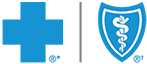
Want tax receipt
Tax receipt
Hi Armohom,
The quickest way to get your tax receipt is to use our member site or app. You can sign in here or you can register here. Once signed in, follow the instructions in this blog to access the type of tax document that you’re looking for.
Thanks!
Please e-mail tax receipt for 2020
Hi Jean,
The quickest way to get your tax receipt is to use our member site or app. You can sign in here or you can register here. Once signed in, follow the instructions in this blog to access the type of tax document that you’re looking for. If you’re having any trouble, please contact us using our contact page or call us a 1-800-661-6695.
Thanks!
tax receipt for the year2000
Hi Alex,
The quickest way to get your tax receipt is to use our member site or app. You can sign in here or you can register here. Once signed in, follow the instructions in this blog to access the type of tax document that you’re looking for.
Thanks!
Hello
I require for my 2022 income tax. A statement from Blue Cross indicating my monthly payments from my bank account. Please
Hello Irene, you can get this information by signing into the member site. Here is a how to guide for doing so https://www.ab.bluecross.ca/member/online-services/help/tax-receipt.php.
Merry Christmas
Having trouble.Will you mail my receipt?
Please send a receipt re premiums paid for 2019. You can e mail the recept.
Hi Peter, please contact us at 1-800-394-1965 to request this. Thanks!
Thank you
Thank you for your consideration
I don,t know what you want ne to say
Looking forward to getting receipt
Hi Robert, if you are having difficulties requesting a tax receipt please contact our Customer Service team toll free at 1-800-661-6695. Thank you!
How about a clear link to a statement on the customer’s page?
Hi Tony thank you for this feedback, we will look in to this.
I cannot get the tax receipt as promised because it says the web site is not available. Please mail my tax receipt for 2019 Fiscal Year. Thank you so much and have a good day!!!!
Hi George ,we’re sorry you are experiencing difficult accessing the site. Please give us a call at 1-800-661-6995. Thank you!
The website link comes up “Website unavailable”
Hi Robert, can you confirm which link you are referring to?
If you’re on an employer-sponsored group plan, have an individual health plan or are on certain government-sponsored plans (Group 1 or 66), you can check the total amount of claims you’ve submitted for the previous year. The unpaid balances for most health and dental expenses can be claimed as a medical deduction on your income taxes, providing you meet the overall threshold required
Thanks
I am in the member.ab.bluecross.ca screen and I can not find the “””account setting “” to go into get my receipt for tax receipt for income tax .
HOW do I get into this screen OR log In . I have read all indexs and can not find the account setting ???
To Whom It May Concern:
I am sorry but I cannot find or access the account setting. I would like to request you to please e-mail me my premium receipts for income tax purposes. Can you also please include my premium receipts for 2019 because I did not claim it.Thank you very much!
Hi Maria, we’ll send you a message directly to get some more information from you so we can help 🙂 Thanks!
Tried getting a receipt for premiums paid. A list of payments showed up with no total. Clicked generate a receipt and got the same list with no total. Can’t print this list. Useless.
Hi Roy,
Sorry about that. We’re looking into it. We’ve sent you a message to get a bit more information.
Thanks!
Please e-mail me the proof of my premium payments for the year 2020, so I can file my taxes.
Thank you
Hi Sonia, please log in to our member site and follow the steps in this blog to get your claim statement for 2020. If you require further information or assistance, please contact our Customer Service team toll free at 1-800-661-6695. Thank you!
Hello, I was able to generate my 2020 Payment Receipt for my Blue Assured plan but am unable to find the same links when I go into my Non-Group Coverage plan. The drop-down menu of Account Settings has no Payment and Receipts section.
Thank you
I followed all of the steps to generate a receipt for my fees paid Jan 1, 2019 to Dec 31, 2020. I did it several time to ensure I got it right but each time it said, “Receipt failed to load” Please help.
The link to Canada Revenue Agency website is incorrect.
Thanks Kristy for your comment, we have updated the link.
Please send me the receipt of premium paid for year 2020. I can’t find the right menu in the instruction of this blog.
Hi Gyoo,
The quickest way to get your tax receipt is to use our member site or app. You can sign in here or you can register here. Once signed in, follow the instructions in this blog to access the type of tax document that you’re looking for. If you’ve given this a try, then please contact us using our contact page or call us a 1-800-661-6695 so we can help you out.
Thanks!
Does the monthly premium include 5% GST?
Hi there, please call our team at 1-800-661-6995 to confirm this.
I need a tax receipt for last year premiums that I paid
Hello, you can sign in to the member site to get a tax receipt. Use this blog as a how to guide: https://blog.ab.bluecross.ca/lifestyle/filing-your-taxes-2/
Will service accessed from https://ouronlinetherapy.com will be deductible ?
Hello, please contact our team at 1-800-661-6995 and we can look into this for you, thanks!
How do I get a income tax receipts?.
Hello Keith, you can learn how to request a tax receipt by visiting https://www.ab.bluecross.ca/member/online-services/help/tax-receipt.php
can i view my 2022 receipt pls
I am trying to claim mileage for doctors appointments for the year 2023. I got a list of dr appointments for 2022 but have forgotten how to access that information. Do I acquire it from blue cross or alberta health services.
Can you please help me with this with proper directions?
Thank you very much
Merv and Donna Bennett
Not sure about Website question.
zI need a receipt for monthly payments for Taxes
Hello,
I have been able to get my tax receipt for premiums paid in 2023 and 2024, however not earlier years. I have been paying ABC premiums as a senior since 2020 and recently discovered I am able to claim the premiums on my Tax. The information I have, is that I can claim for up to six years. How do I get the receipts from 2020 to 2022?
Thanks.
Hi Keith, we’d be happy to help you out with this. Please contact our team at 1-800-394-1965 and choose option 3.