We know that understanding your benefit coverage can be a bit overwhelming at times. That’s why we created the Alberta Blue Cross® member site as a one-stop-shop for you to find answers to your benefit questions.
Wondering whether your massage therapist’s office direct bills? Check the member site. Not sure when you’ll be eligible for your next dental visit or want to confirm whether your medication is eligible for coverage? Sign in to the member site to check.
Register for member site access. If you have not registered for access to our member site, follow these six easy steps.
- Visit www.ab.bluecross.ca.
- Click Sign in at the top of the page and choose Plan members from the drop-down menu.
- Click Not registered yet? and enter your ID card information (last name, group or policy number and ID number), birth date and valid email address.
- Create your login ID and password.
- Choose four security questions and provide answers to them. These will be used to verify your identity if you forget your password or get locked out of your account.
- To complete your registration, read and agree to the site terms of use to enter the site.
If you have more than one Alberta Blue Cross® benefit plan, you can view all of your plans using your one login ID and password. To add additional plans to your profile, go to Manage multiple plans.
Ensure your Internet browser is up-to-date. Keeping your Internet browser up-to-date ensures the security of your personal information. If you noticed a warning message on the member sign in page that the version of Internet Explorer (IE) that you’re using is not supported, here’s what you need to do.
- Check what version of IE you have.
- Open your browser.
- Select the tools icon.
- Click About Internet Explorer from the drop-down menu.
- A pop-up will appear indicating which version of IE you’re using.
- If you are using IE 10 or below, you’ll need to upgrade your browser to access our member site. For instructions on how to do this, please visit www.Microsoft.com.
- You can also access the member site using other browsers such as Chrome or Firefox.
Submit a claim. Select Submit claims online from the Your claims drop-down menu, select one of the benefit categories that match your claim and follow the step-by-step guide to submit your claim and receive reimbursement faster.
See if your claim has been processed. If you have sent in a claim and would like to find out if it’s been received or processed, click Your claims and select Your recent claims. If your claim has been processed, a statement will be available for you to view and print.
Check your benefit details. Click on Your benefits to find specific information about your dental, vision and drug benefits. Select Benefit booklet to find details about your benefit plan. Select Drugs to see how much coverage you have, how your coverage works (for example, the percentage payable) and select the Drug look-up tool so see if a specific drug is covered under your plan. Select Vision or Dental from the drop-down menu to see how much coverage you or your dependants have, details of maximums and percentage payable, how much each individual has used so far and when you and your dependants will next be eligible for the full vision benefit maximum or a dental checkup.
Keep your profile up-to-date. Need to change your contact info? Click Your profile to confirm and update the address, birth date and phone numbers Alberta Blue Cross® has on file for you and your dependants.
Print ID cards. Lose or damage your ID card? Click Your profile and select ID cards and you can print or order new ID cards for you and your dependants.
Sign up for direct deposit. Don’t wait for cheques in the mail. Click Your profile and select Direct deposit to add or edit your banking information.
Download forms. Our most frequently used forms are also available online in the Forms and ID cards section. They are pre-populated with important information like your name, group or policy and ID number.
Download the Alberta Blue Cross® My Benefits app. Take Alberta Blue Cross® with your wherever you go. Use the Alberta Blue Cross® My Benefits app to submit a claim, check your benefit details, review claims information and view your ID card. It’s available for Apple devices in the App store and for Android devices in the Google Play store.


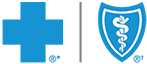
trying to get to the my rewards site but keep getting medavie rewards,which doesn’t recognize my id or password.i have about 1500 rewards points and have no idea what to do with them!!!
thanks
j.sutherland
Hi Jack, we’ve sent you an email with more details about this.
I get this error message when trying to submit a claim
ADF_FACES-60097:For more information, please see the server’s error log for an entry beginning with: ADF_FACES-60096:Server Exception during PPR, #4
Thank you Lyla for sharing this!
Hi Lyla, if you’re still experiencing this issue, please contact our team at 1-800-394-1965. Thank you
I changed my service provider from nucleus to shaw and now I cannot get on site to change my email address.
How do I go about changing so I can receive a copy of my payments for 2020?
I am a group plan member and my husband is my dependant within the blue cross plan.
My husband is unable to log into the Alberta Blue Cross website and the messages he sees seem to imply that there is an unspecified issue with his account.
Unfortunately, he is unable to access your help line when it is open (6:00AM to 6:00PM) and get through the queue.
Is he supposed to be able to log into https://members.ab.bluecross.ca/?
If so, how should we proceed?
Also, can my dependent access the resources at https://balance.ab.bluecross.ca/?
Hi there, please reach out to us at connect@ab.bluecross.ca and we can help connect you with support for this. Thank you
I keep getting a “Bad Request” window when I try to log onto the member site tonight. I see that the web page has changed. Does that have something to do with this? I have a claim that I want to submit as my year-end is today October 31.
Hi Laurie, we are experiencing some technical difficulties, but we are working diligently to rectify this as soon as possible. Please contact our customer services team regarding your claim at 1-800-661-6995
I am using the Wellness Tool however, I do not see where I sign out “log out”. Can you help me?
Hi Debbie. Thanks for reaching out. Please give our customer service team a call at 1-800-661-6995 and they will be able to assist you with navigating the Wellness Tool 🙂
Hi. I am able to sign into the members site but when I get in there are no tabs to show me anything about my coverage. I am a dependant on my husbands plan.
Thank you.
Hi Leah. Please give our customer service team a call at 1-800-661-6995. Thank you!
I don’t have Blue Cross ID#. He’s retired. And now I am still working on my job. How can I get separated from my husband’s dependent. How can I get my Blue Cross ID#? I’d rather to get my email address. At my work is very noisy environmental and background. Unable to hear the phone call back. Please email me soon.
Hi Cheryl. Thanks for the message. We need some personal information from you to answer your question. Please contact us directly so we can get this from you securely by calling 1-800-661-6995.